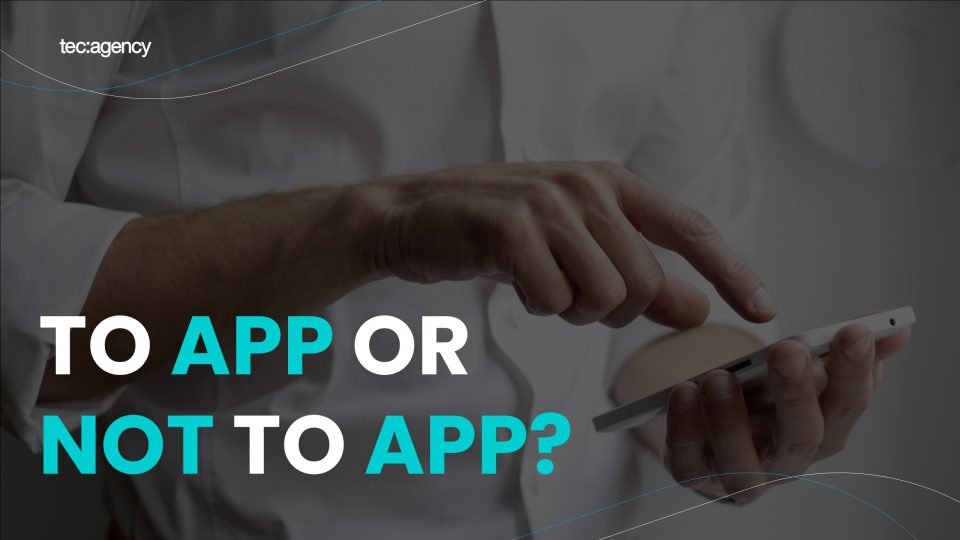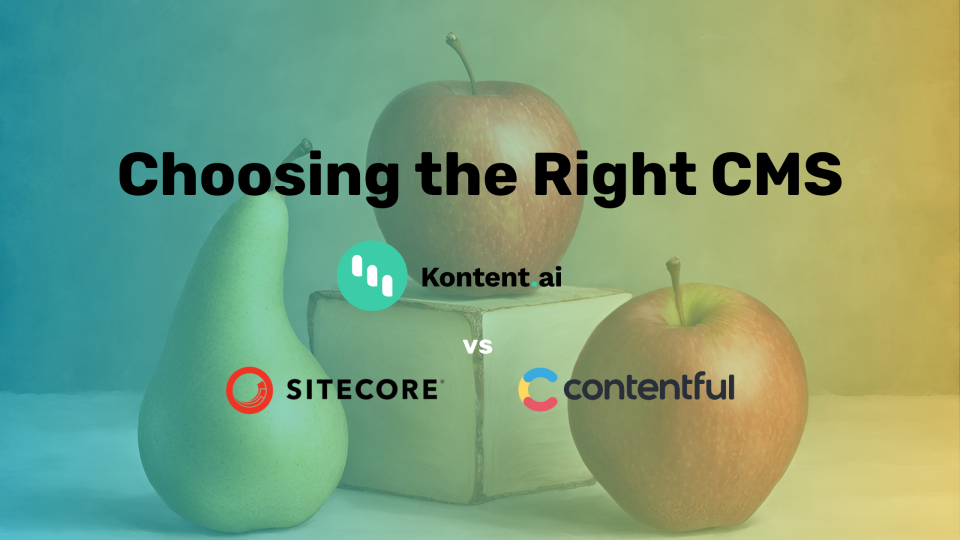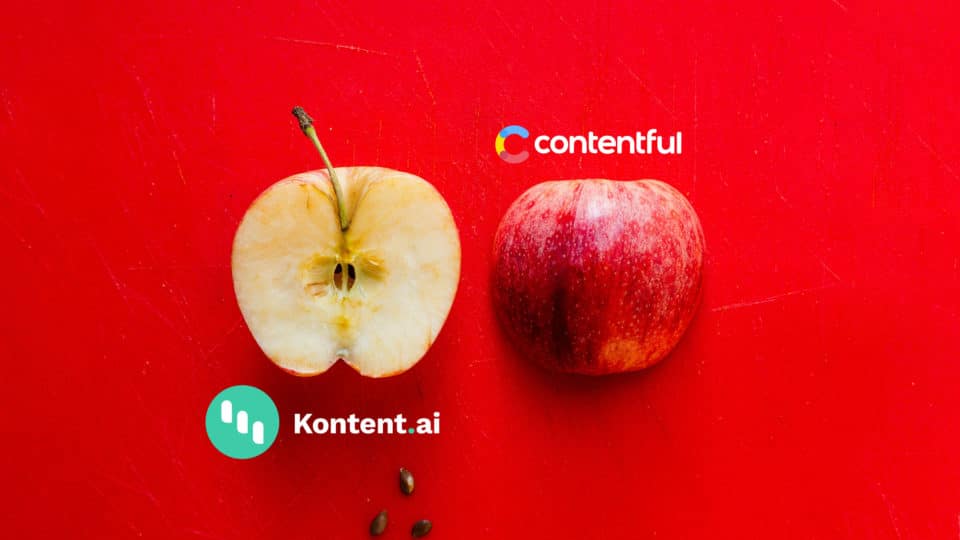-
The “What, When, Why and How” of modernising legacy systems in finance

Don’t be left behind!
Over the past 20 years, the financial industry has been radically transformed by a steady stream of innovative technologies that have made business processes more efficient, more secure and more customer-centric. Whether engaging with banks, insurance companies or other financial organisations, customers increasingly rely on digital interfaces to research, purchase and manage financial products, ranging from bank accounts and mortgages to insurance policies.
The change of pace with technology is fast. New technologies introduced in the wider market can quickly create new expectations for customers, and financial organisations need to be able to keep up and adapt their digital infrastructure to ensure they continue to meet these expectations. Reliance on outdated or legacy systems can prevent businesses from being able to adapt and have a negative impact on their relationship with their clients – both old and new – and with it the success of their business.
In this whitepaper, we dive into the impact of legacy systems in the financial industry, looking at what they are, when you should modernise, why and how to go about it. The aim is to provide you with a practical guide to modernising legacy systems by harnessing the insights and experience of TEC’s engineering team, that have delivered digital transformation projects for leading banks, insurance companies and FinTech businesses.
Download our complete whitepaper below.
-
Technology transforming the live event experience
An industry redefined by innovation
Over the past 30 years, society has been radically transformed by hardware, software and connectivity advances that have laid the foundation for the modern event experience. From planning and delivery to promotion and attendance, every aspect of the sports and music events we enjoy today has been refined by these technological innovations and the customer expectations they have created.
Calling on our learnings across almost a decade of providing digital experiences for leading sports events and music festivals, we have analysed the fan journey across the different stages of event engagement. From ticket purchases to post-event surveys, we’ve dived into the technologies that have had the greatest impact and those that are likely to shape the event experience of the future.

Taking pictures on a mobile phone in a sports stadium. Focused on fans Technology across the event experience
So, we know that technology has made events safer and more convenient for fans and driven efficiency, cost savings and more revenues for the organisers. We also know that mobile technologies and connectivity have underpinned the advances seen by all stakeholders, but how have digital innovations shaped the different stages of event engagement?
For our analysis, we have broken down these stages into:
- Pre-Event
- At the venue
- Watching the action
- Future events
Discover more in our whitepaper below about how technology shapes the entire event experience.
-
To APP or not to APP?
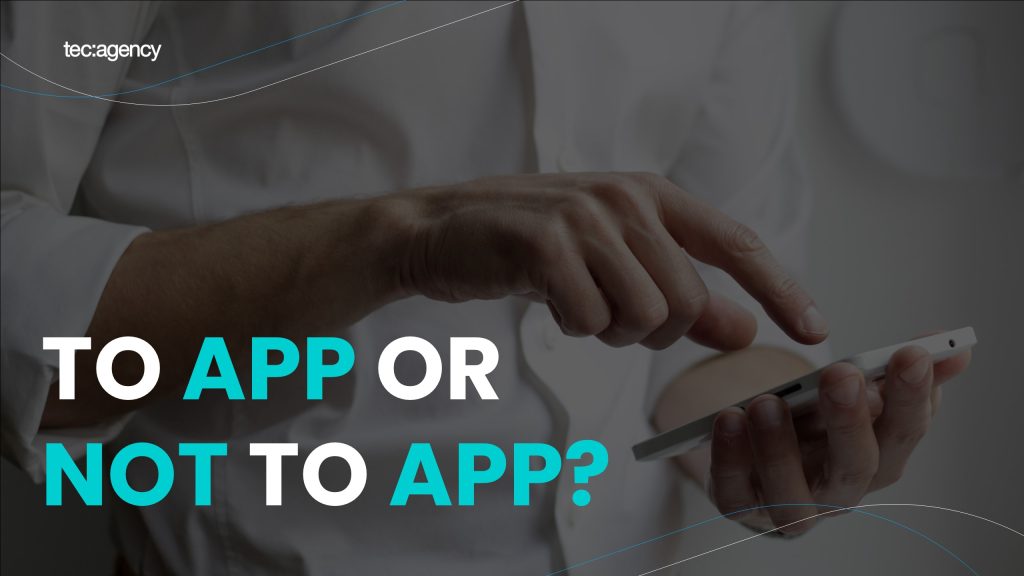
We live on the go, work where there is Wi-Fi and expect to consume the content we want, when we want, no matter where we are. This modern mobile revolution began with the advent of the internet but has been driven by the emergence of smartphones and mobile devices, which are now the dominant source of internet use accounting for almost 60% of traffic globally.
With the number of smartphone users set to exceed 7bn in 2024 – that’s over 85% of the world’s population – mobile internet dominance is only set to continue. Therefore, businesses must develop their digital platforms to ensure they are mobile-orientated. This can be done by developing/adapting websites that are tailored to mobile use or by creating mobile apps. With the different benefits they offer, apps are growing in popularity – 62% of businesses have an app or are in the process of building one – but with over 200m active websites worldwide compared to just over 7m mobile apps across iOS and Android, optimising websites for mobile is still a big part of the market.
When evaluating the best mobile solution for your business, there are several important factors to consider. At TEC, we have helped a range of businesses develop their mobile user experience and we’ve tapped into the expertise of our digital engineers to provide this guide to the mobile landscape and the options for navigating it. We look at how developers have adapted to an increasingly mobile-centric world, before analysing the different digital options available for presenting mobile content, the advantages and disadvantages of each and what you need to think about when choosing the best option for your business.
Read more in our whitepaper below and discover the mobile app options, advantages and also disadvantages.
-
Choosing the Right CMS: Kontent.ai vs. Sitecore vs. Contentful
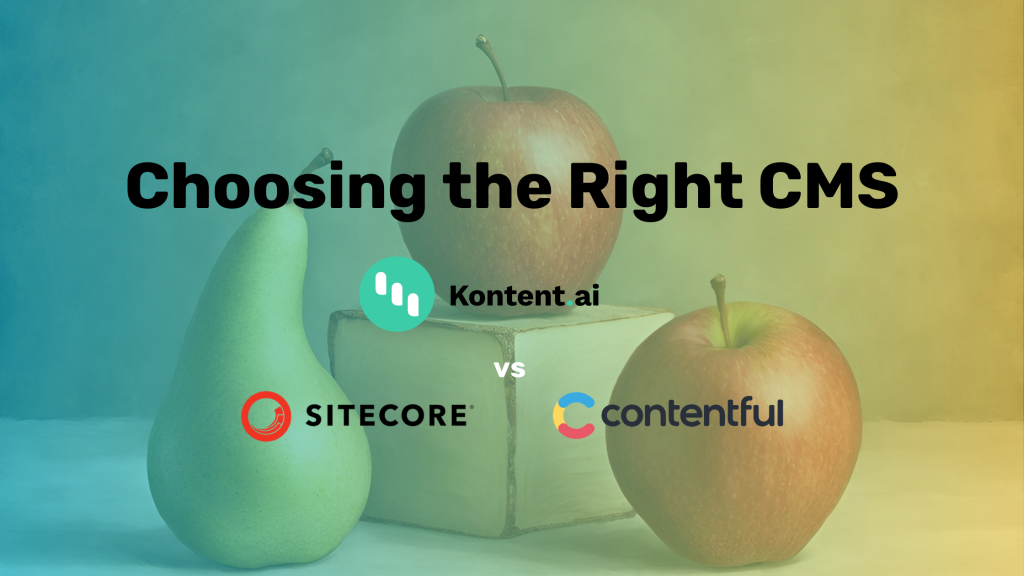
Choosing the right Content Management System (CMS) for your business is crucial for ensuring the seamless delivery of your customer’s digital experience. In this blog post, we delve into a comparative analysis of some of the key operators in the market looking at the leading headless solution, Kontent.ai in contrast with two prominent competitors in the field: Sitecore and Contentful.
By exploring key features, functionalities, and performance metrics, we provide valuable insights across the three CMS to help you make an informed decision. Download our comparisons for free using the forms below and streamline your decision-making process!
Whatever your digital challenge is, we are happy to help!
-
How technology and data are driving the digital healthcare revolution

Digital health is BIG business
Welcome to the forefront of a transformative era in healthcare, where technology is reshaping the landscape of how we live and work. Positioned at the intersection of these advancements is the digital health market, currently valued at nearly €200 million ($211 million) worldwide, and poised for an impressive 18.6% Compound Annual Growth Rate (CAGR) between 2023 and 2030. Projections suggest that by the end of the decade, this market will soar to over €750 billion.
The driving forces behind this surge are multifaceted – huge strides made in the sophistication of IT infrastructure, widespread smartphone adoption, enhanced connectivity, and the societal dynamics of an ageing population grappling with a rise in chronic conditions. Additionally, the imperative to control healthcare costs in publicly funded systems and the accelerated digitalization spurred by the constraints of the COVID-19 pandemic have further propelled this evolution.
In this paper, we will look at how technology has transformed healthcare, delving into the different categories of the digital healthcare market and the data revolution that has underpinned their growth. We also analyse the challenges faced with implementing digital transformation in different healthcare systems. Finally, we draw on the experience and expertise of TEC’s engineers in building digital platforms for private healthcare, medical research organisations and healthcare insurers to look at the benefits that can be experienced when they are overcome.
For a deeper dive into this paradigm shift, download our complete whitepaper below.
-
The TEC List
In Europe, the sporting summer is upon us. We’ve said goodbye to football for another season (or at least until the Women’s World Cup kicks off in July!). The Ashes and Wimbledon are underway and we’re looking forward to golf’s most prestigious event, The Open Championship. All these competitions – and those to come later in the year, like the Ryder Cup and the Rugby World Cup – require an increasingly nuanced level of digital delivery, both in terms of the live, on-site event experience and the one experienced by millions of fans, at home, all over the world. The on-the-day execution for these events takes months and months of detailed planning.
As we reach the final stages of our preparations with The R&A for The 151st Open, we’ve reflected on our work together spanning seven years and the learnings we’ve taken from this and other live events we’ve worked on. We’ve condensed these learnings into “The TEC List” – our preparation checklist for the digital delivery of live events.
1. Prioritise scalability
Ensure your infrastructure is robust enough to handle the traffic spikes an event will generate.

Scalability is vital when building a digital platform for sports. Downtime has a huge negative impact on fan experience – you can have the best website in the world, packed with clever features but, if it cannot cope with the surge in visitors around the event, then it’s worthless! This is a particular consideration with sports matches and tournaments where the traffic levels can soar to 100 times the monthly average. For sports event sites, we recommend using scalable, cloud-based solutions that can handle high volumes of simultaneous users without compromising performance.
Make sure you have done your research to understand the potential peaks and make sure you have load tested based on these estimations. Employing this approach when building TheOpen.com website for The R&A, allowed TEC to deliver 100% uptime throughout the tournament each year.
2. Onsite vs remote support – strike a balance
Create a blended support team to maximise response times and minimise costs.

Having a skilled support team onsite during live events is crucial for ensuring that immediate technical assistance is on hand if required. If something significant does occur, the event organiser needs to know that it can be directly addressed without delay. However, routine maintenance and troubleshooting can easily be handled by remote support teams, which require less investment and resources to operate. Remote teams don’t require additional office space, hardware, catering or accommodation and utilise familiar surroundings to deliver support as part of an extended team.

We recommended this approach to The R&A for The Open Championship. For the week of the tournament, we provide a 2 person onsite team, that works alongside The R&A’s digital staff, backed up by a 12-person team operating out of TEC’s offices in Cluj. This is a dedicated remote team, focused solely on the event giving the organisers a comprehensive skilled support resource, capable of addressing a range of digital requirements for a fraction of what it would cost to host the same team onsite.
3. Multiple teams. One Goal.
Clear cross-team communication drives the delivery of successful digital platforms.
The digital experience of any sports event involves numerous technology providers, agencies, sponsors and of course the rights holders themselves. Each one is an important cog in the machine that delivers the digital experience, both at the venue and at home, and clear communication is the oil that keeps it working smoothly. The digital platform team needs to develop an ongoing dialogue with the organiser and the network of stakeholders involved parties to ensure there is alignment on project goals, delays are minimised, and overall efficiency of service is enhanced.

Developments with video calling and remote communications make it easier to maintain these regular lines of communication, but we recommend committing to a number of face-to-face interactions, to help you deep dive collectively into key stages of preparation/development. This can also build a rapport that can help future remote meetings run more smoothly. We have adopted this approach with a number of event clients, including a major sports federation where we ran discovery workshops at their offices and hosted their senior team in Cluj to refine our service offering.
4. One size does not fit all
Customise digital platforms to the needs of different stakeholders to optimize their experience.
From the media and VIPs to fans and the athletes themselves, different stakeholders have different requirements, in terms of the digital platforms they use at sporting events. Never assume that one app or website can be used for all. Take time with the event organiser at the beginning of preparations to analyse the needs of each stakeholder group and how these can best be met digitally.
Working alongside The R&A in the buildup to The 149th Open Championship, it was agreed that global media coverage of the event would be facilitated by a dedicated Virtual Media Centre (VMC). We built a new fully responsive platform for the event which gave journalists who could not attend full access to interviews, highlights, photos, transcripts and scoring statistics while also ensuring that those who walked the course could access a myriad of content to enhance their experience. With speed of access to content a priority – the platform allowed users to set content alerts such as individual players, so journalists could, in turn, feed their audiences. The VMC enabled more than 10,000 images, videos and interview transcripts to be downloaded during The Open Championship, ensuring golf fans got the best possible coverage.
5. Don’t forget the folks at home!
Use digital platforms to bring the action to fans around the world.
You can’t beat the experience of live sports but for most people, it’s just not possible to catch the action in person, and with some sports like golf there’s a ton of action you miss even if you’re there! With interest increasingly global, there is a pressure on the rights holder to ensure they offer streaming capabilities to connect fans to the action remotely.
When implementing streaming technologies, there are two primary considerations that need to be looked at in conjunction. Firstly, rights holders need to ensure the streams operate according to the agreed territorial broadcast rights and a strict set of rules needs to be applied to ensure that the right content is streamed in each territory. Secondly, the streaming service needs to fit seamlessly into the rights holders existing digital experience. It is important here that rights holders consider how rights restrictions will impact the presentation of content in different territories – for example, you don’t want to offer a video player in territories where video can’t be streamed.
Our advice here is to think carefully about the regional presentation of content, setting up different landing pages as necessary to ensure the quality of experience is maintained and proactively monitoring to make sure the experience is up to standard and that rights restrictions are being upheld.

6. Enhance access, enhance the experience
Embrace the opportunities digital ticketing can bring but be alert to the pitfalls.
Digital ticketing and digital identification systems have revolutionised the way fans can access sporting events reducing queue times and ticket fraud and improving data capture in the process.
It’s vital for rights holders to have a clear digital access strategy that incorporates these different elements into a secure solution, but which also is mindful of the potential pitfalls – for example, issues with the ticketing app or with venue wifi / mobile connectivity can negate any benefit the digital platform provides so we recommend a hybrid approach where digital access is supported by the more “analogue” option to print the ticket. Also, communicate with attendees in advance to highlight if there might be connectivity issues.
7. Look to the future
Optimise platform analytics to provide insights that can shape the future fan experience.
The platforms that deliver the digital experience for fans also provide a digital picture of fan behaviour and the process of capturing and analysing fane engagement data is key to understanding their buying triggers and preferences. It is vital that platforms used by the rights holder have comprehensive analytic options that can be leveraged to track interactions and gain valuable insights into fan behaviour and trends.
This information can help the rights holder refine the fan experience – and commercial returns – at future events through lookalike modelling but also enable a more targeted, more personalised level of engagement. We recommend taking the time to evaluate the built-in analytics package provided with the content management systems used – ask yourself: Does it provide the range of data queries needed? What other analytic platforms are being used by the rights holder? Do they need to be integrated? Evaluating the analytic capabilities upfront will ensure the rights holder gets the data they need from the platforms you have built.
Want help planning the digital experience at your sporting event? We’re happy to help.
-
Football & First Party Data
The data gap in football
Football has a first-party data problem. Clubs of all sizes now boast increasingly global fanbases, but many are failing to keep pace with the digitalization that has accelerated rapidly over the past few years. As a result, the disparity between followers and the fans they hold actionable data on is growing. The pandemic kept fans from going to matches and this highlighted the game’s reliance on ticketing and stadia activity as a source of data. Yes, clubs were able to reach out via social media and other third-party channels, but this left many without the first-party data they needed to communicate directly with their fanbases and offer value to their sponsors.
A microcosm of first-party data’s importance to football can be seen in Spotify’s sponsorship of FC Barcelona. The partnership between the streaming giant and one of the game’s biggest global brands came into effect in the summer of 2022, and was, in part, driven by Spotify’s own quest for first party data. Enticed by a global fanbase of over 350 million across social and digital, they enquired about the number of “registered fans” Barca had – i.e., fans they held first-party data on like full names, contact details and other personal information. However, only 1% – just over 3 million – qualified as registered and it is reported that Spotify’s valuation of the deal was affected as a result (the deal does have a positive first-party story to tell but more on that later…).

In the modern age of digital engagement and global reach, clubs need to adopt a data-driven approach to their fanbases centred around capturing and processing first-party data to deliver the more personalised experience that their fans, and sponsors, crave. In this article, we will draw on our experience working with a mix of rights holders to l look at the technology involved and highlight best practice examples of how they can be used to drive a successful first-party data strategy.
To delve deeper into this topic and explore comprehensive insights, we invite you to download our whitepaper below. It offers a wealth of valuable information that can help you further optimize your digital infrastructure and implement an effective first-party data strategy. Happy reading!
Whatever your digital challenge, we’d be happy to discuss how we can help.
-
Kontent.ai v Contentful – Comparing apples with apples
In our last Software Head-to-Head, we used insights from our senior development team to compare Sitecore and Kontent.ai. While the two Content Management Systems (CMS) are established market options, it could be argued that it is not a like-for-like comparison. Fundamental differences bound up in their construction as coupled (Sitecore) and headless (Kontent.ai) solutions are important to understand when making your selection, but if you decide that the greater agility provided by a headless CMS is the best option for your business needs, then what options should you be looking at?
In this Head-to-Head, we compare apples with apples by looking at Kontent.ai and Contentful, two of the leading players in the headless CMS software market, estimated to be worth $1.6 billion by 2027.
Once again, we’ve picked the considerable brains of our internal experts to determine the key differences – and areas of value – that these two headless content platforms offer. We’ve tapped into their hands-on experience working with both solutions for leading sports federations to provide guidance to help you decide which option will best support the digital experience you want to deliver.

What’s in a name?
The first difference comes in how the two software companies describe their offerings. While they both offer the core decoupled benefits of increased agility, flexibility and scalability, their differing self-descriptions highlight a small but significant difference in how they provide them.
Both position themselves as content platforms, but Kontent.ai refer to their solution as modular instead of Contentful, which makes a big play on positioning their content platform as composable.
Kontent.ai’s modular approach is centred around splitting the content into different pre-defined modules or templates(content types) that can be extended/managed without affecting the other modules.
On the other hand, Contentful defines their offering as composable as their platform works by starting with a clean slate and encouraging users to build up their content by combining lots of small components to create the models they need.
We will address the benefits of their different approaches to structuring content a bit further on, but it is worth acknowledging how both as “content platforms” differ from some other headless solutions on the market – this ability to structure your content, as opposed to having it stored in more unstructured buckets, makes it easier to find, manage and reuse across multiple different channels via APIs.
Traditional roots

When comparing CMSs, areas such as functionality, customization, performance, and costs are all important to evaluate, but as Kontent.ai and Contentful are both headless solutions, their costs and the benefits they offer compared to traditional, coupled CMS are similar.
The key points of difference between Kontent.ai and Contentful are more subtle but essential nonetheless and stem from Kontent.ai’s more “traditional” heritage. What began in 2015 as Kentico’s first foray into then the emerging trend of headless CMS, Kontent.ai now operates as its own entity. However, it has maintained a focus on the front end and how the content is presented, offering bolt-on elements such as Web Spotlight, a WYSIWYG editor that allows contextual website management, that are more in keeping with the broader service offering provided by the coupled CMS Kentico first created.
This connection to how the content is presented was a key factor in choosing Kontent.ai for the Virtual Media Centre we built for The R&A, one of golf’s governing bodies and organizers of The Open Championship. They wanted the flexibility of a headless solution but also the ability to simply define how the content is presented, making Kontent.ai the obvious choice.
Contentful, on the other hand, is a native headless solution with no ties to a coupled past. It was designed to offer a composable CMS, focused on content storage rather than presentation, wholly reliant on APIs with a wide range of software solutions to supplement their service offering.
Content Modelling
Content modelling – the art of defining the relationship between different types of content and how they are delivered and presented across your different digital platforms – is perhaps the biggest difference between the two CMS.
Kontent.ai offers a top-down content modelling approach that focuses on starting with defining the high-level structure of content types (templates) and then building your components and sub-components. This approach is more structured and quicker to operate in the short term but has a more significant margin for error and can create complications between the content model and presentation as the content tends to be very specific to each client, thus losing some of its reusability.
This approach works best for content-driven solutions with a small number of end-user applications (i.e. only a web app and a mobile app) consuming the content because the content modelling is faster and easy to follow by breaking the specification into simpler and simpler pieces.
Contentful, on the other hand, works bottom-up providing you with a wide range of low-level components you can use to construct content models to your exact requirements. The approach is ideally suited for mobile projects offering greater levels of flexibility and customisation, making it easier to extend and add new components to the model and, therefore, more suitable for constructing complex mobile-first models. It was this capability that led TEC to use Contentful when building a digital concierge application for a leading sports federation. The app provided VIP guests at their signature event with ticket, travel and accommodation details, pulling content from multiple sources into one convenient platform.
Digital Asset Management

Whether they are images, videos or audio files, your digital assets are integral pieces of content that need to be stored, edited and repurposed for usage across different platforms, so how you do this is a vital part of how you manage your content.
Kontent.ai offers a built-in digital asset management tool making it easy for you to access and manipulate the assets you need.
Contentful, on the other hand, doesn’t. Instead, it offers APIs to a wide range of 3rd party tools. However, rather than being a negative, this can offer significant benefits if the client is already using digital asset management tools for other purposes; by integrating them with Contentful, you can avoid duplicating assets across the tools saving time and money. It is, therefore, crucial to assess the full digital ecosystem of an organisation before selecting which content is best suited.
Localization
Localization is an increasingly important consideration as organisations look to personalise their content offering for different international markets.
Technically Kontent.ai offers a broader range of language options – more than 200 compared with 50 provided by Contentful. However, only five of these language options are offered “out the box” with Kontent.ai, with a fee to add each additional language, compared to Contentful, which offers the full 50 as part of the package.
Support & Training
Both offer comprehensive support and training services; however, Kontent.ai edges ahead in terms of support by offering a phone support service which Contentful does not. At the same time, Contentful’s training package is more comprehensive as it includes video training materials, while Kontent.ai does not.
These are small differences, but it is essential to understand client preferences in the context of both, as the inability to pick up the phone or refer to a training video may swing your selection decision one way or the other.
Cost & Packages
Their comparable pricing and package offerings mean mid-large-sized businesses widely use both. Kontent.ai is used by globally renowned organisations like Zurich Insurance, Algolia, and Oxford University, while Contentful claims to power digital experiences for 31% of the Fortune 500 and thousands of leading global brands.
Both provide a free entry-level service, with Contentful offering theirs for up to five users compared with Kontent.ai’s two. Contentful also offers a standard “Basic” package costing $300 per month, whereas the Basic equivalent for Kontent.ai is called “Scale”, but as with all of Kontent.ai’s pricing, it is bespoke based on the number of content items and if there is a need to add any add-ons (i.e. Web Spotlight).
Overall, Contentful’s pricing models and their more comprehensive free offering make it a better option for smaller businesses.
In summary
In many ways, you can’t go wrong with either of these headless content platforms. They both offer the recognized benefits of increased agility, flexibility, and scalability compared to the coupled, monolithic solutions provided by the likes of Sitecore and WordPress.
Kontent.ai’s links to its more traditional roots create a focus on content presentation, making it a great option for businesses that want the benefits of a headless solution but also the safety net of having an additional proprietary presentation, digital asset management, and analytics tools bolted on.
Contentful is a child of the headless age and delivers greater flexibility through a wider range of API integrations that will be appealing to digitally native businesses in need of complex content models, particularly for mobile applications.
Differences in support and training offerings are marginal but essential to consider depending on client preferences. Kontent.ai provides greater scope for localization, but Contentful is a more cost-effective way of doing so, and its pricing models make it a more viable option for smaller businesses.
Kontent.ai Contentful Traditional roots Native headless Modular focus on content presentation Composable focus on content storage Top-down content modeling is more structured and quicker to use in the short term Bottom-up content modeling offers greater flexibility and allows for complex customization Best suited to websites Best suited to mobile applications Built-in Digital Asset management tool No built-in Digital asset management tool but APIs to a wide selection of 3rd party options More localization options but only five are free Fewer localization options but more included “out the box” Includes phone support but not training videos Includes training videos but no phone support Two users in the free package – custom pricing Five users in free package – basic package available making it more suited to small businesses TEC has skilled and experienced engineers who can work with you to supplement your development team, providing essential resources at attractive nearshore rates, whichever CMS you decide is best suited to your client’s needs.
Whatever your digital challenge, we’d be happy to discuss how we can help.
-
How to navigate IT nearshoring in the DACH Region
Looking to stay ahead of the digital transformation curve in the DACH region, agencies are increasingly turning to nearshore partnerships to access the IT resources they need. At TEC, we have been providing nearshore engineering services out of Cluj-Napoca, Romania, for nearly a decade. Our team has worked with a wide range of European agencies and we have learned a lot about the ins and outs of nearshore collaborations.
We are excited to share our insights with agencies in Germany, Austria, and Switzerland, and help them understand how to best leverage nearshore partnerships to meet their client’s needs while staying on time and on budget. To that end, we have put together a comprehensive whitepaper that covers everything you need to know about nearshore collaborations.
Download our whitepaper now and learn how to successfully collaborate with nearshore partners to achieve your business goals.
-
Five top tips for IT nearshoring in the Nordics

With a shortage of specialist IT resources impacting digital transformation across the Nordics, more and more agencies are looking to outsource to plug the gap. At TEC, we offer a comprehensive and collaborative nearshore engineering service based out of Cluj-Napoca, the technology capital of Romania. Tapping into almost a decade of working with a range of agencies across Europe, we wanted to share some of our learnings on nearshore collaborations and how agencies in the Nordics and their partners can best collaborate to meet clients’ needs, on time and on budget… and make a profit!